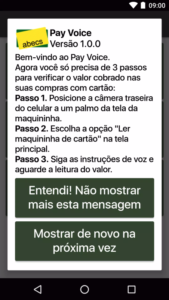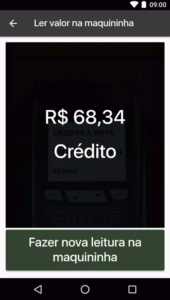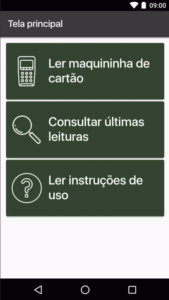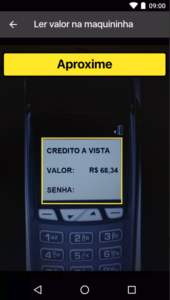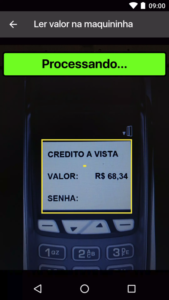Payvoice
A game-changing free mobile app, is shattering barriers by empowering the blind and visually impaired with an independent, secure, and seamless payment experience, driving financial inclusion and accessibility for all.



Project Overview
Leveraging ABECS’ 50 years of experience as the official representative of the electronic means of payment sector in Brazil, Payvoice enables users to make independent transactions with auditory assistance, bridging the accessibility gap in financial transactions and ensuring an inclusive user experience.
Accessibility
Visually impaired community faces challenges in day-to-day payments
Inclusivity
Lack of accessible and user-friendly payment solutions limits financial autonomy and security
User-Friendliness
Traditional apps rely on complex interfaces and visual cues, unsuitable for visually impaired or blind users
Autonomy
Navigating and interacting with payment apps is challenging, compromising independent financial transactions
Kick-off
In this project, I embraced a goal-directed design approach that significantly contributed to the effectiveness of our design efforts. I found qualitative research methods to be incredibly valuable, including a kickoff meeting, market analysis, stakeholder interviews, and, most importantly, our persona hypothesis construction. The process began by asking ourselves a set of initial key questions:
“What are the primary pain points faced by visually impaired individuals when engaging in financial transactions?”
“How can we design a user interface that addresses the unique needs and preferences of the blind and visually impaired community?”
Meet the users

Carlos Souza
A massage therapist who has developed macular degeneration, resulting in limited central vision. Despite his visual impairment, Carlos is determined to maintain his financial autonomy and continue his hobbies, such as reading and gardening. He values spending quality time with his family and looks for ways to simplify daily tasks. Carlos is interested in Payvoice to help him make payments autonomously, with ease, and to maintain his independence.
Lifestyle: Enjoys reading, gardening, and spending time with his family
Goals: Simplify daily tasks, and adapt to his changing vision

Maria Correa
A customer support specialist who has low vision due to diabetic retinopathy. She leads a busy life, working hard to excel in her career and maintain a healthy lifestyle. Maria is an avid traveler and enjoys exploring new destinations whenever she has the opportunity. As someone with low vision, Maria seeks accessible solutions to simplify her day-to-day life and help her make payments autonomously and securely. Payvoice would be an ideal app for Maria to ensure secure and autonomous transactions, allowing her to focus on her career, health, and travel plans.
Lifestyle: Busy, health-conscious, and an avid traveler
Goals: To excel in her career, prioritise her health, and travel the world

Ana Vega
A social worker who is dedicated to helping others in her community. She has been blind since birth but has never let her disability hinder her personal or professional life. Ana is an active individual who enjoys trying new activities and staying up-to-date with the latest technology. As a visually impaired person, Ana is interested in using Payvoice to make payments with autonomy, security, and efficiency.
Lifestyle: Active, tech-savvy, and environmentally conscious
Goals: To be independent and explore new technology to improve her daily life
The days of visually impaired individuals struggling for autonomy in financial transactions are finally over!
Initial Concept and Related Accessibility Obstacles
Challenge 1
Limited to TalkBack Users: In this first concept, the app’s strong dependence on TalkBack functionality could restrict its usability primarily to those who are already familiar with and actively use TalkBack. Users who prefer alternative screen reader solutions or do not use screen readers at all, which could include visually impaired individuals who are not completely blind, may encounter difficulties when navigating and interacting with the app.
Challenge 2
TalkBack Compatibility Issues: TalkBack updates or changes in its features may impact the app’s performance or functionality. Ensuring continuous compatibility with TalkBack may require ongoing maintenance and updates, which could be resource-intensive.
Challenge 3
Inefficient User Interaction: users are required to click a button every time they open the app to initiate the reading process, and they need to navigate back to the initial screen to access instructions. This design might result in an inefficient and time-consuming user experience, particularly for visually impaired users who rely on TalkBack, as screen reader navigation typically involves more steps and clicks compared to regular app navigation. This added complexity could discourage users from adopting the app and hinder their overall experience.
"After sketching out some wireframes and thinking through the preliminary flow, I reviewed what was necessary, unnecessary, and what areas needed improvement".
Design by Substraction
After testing the first concept, I chose to employ the concept of design by subtraction by simplifying and streamlining the user experience by focusing on the most crucial elements and eliminating unnecessary features or complexity.
Minimize User Interactions:
Reduce the number of steps and clicks needed to perform a task. For example, automate the reading process when the app is opened, rather than requiring users to click a button every time.
Focus on Core Features:
Prioritize the most essential features that directly benefit the target users, such as reading the POS screen and providing clear voice instructions. Remove any secondary features that might create confusion or clutter.
Customizable Settings:
Offer a minimal but effective set of customisation options, such as voice speed, volume, and language, to cater to users’ unique needs and preferences.
Streamline Navigation:
Simplify the app’s navigation by limiting the number of screens or menu options, making it easier for users to find what they need quickly.
Leverage Audio Feedback:
Minimize visual elements and rely more on audio feedback to guide users through the app. For example, use clear voice prompts to inform users of successful or unsuccessful readings, and provide real-time feedback on any necessary adjustments.
Optimize Screen Reader Compatibility:
Ensure the app is compatible with various screen readers, not just TalkBack, to make it more accessible to a broader range of users. Design the app with screen reader navigation in mind, and provide straightforward instructions for users.
Preparing the Journey
This user journey illustrates the simplicity and ease of using the Payvoice app for visually impaired users, allowing them to make autonomous and secure payments without the need for login or registration.
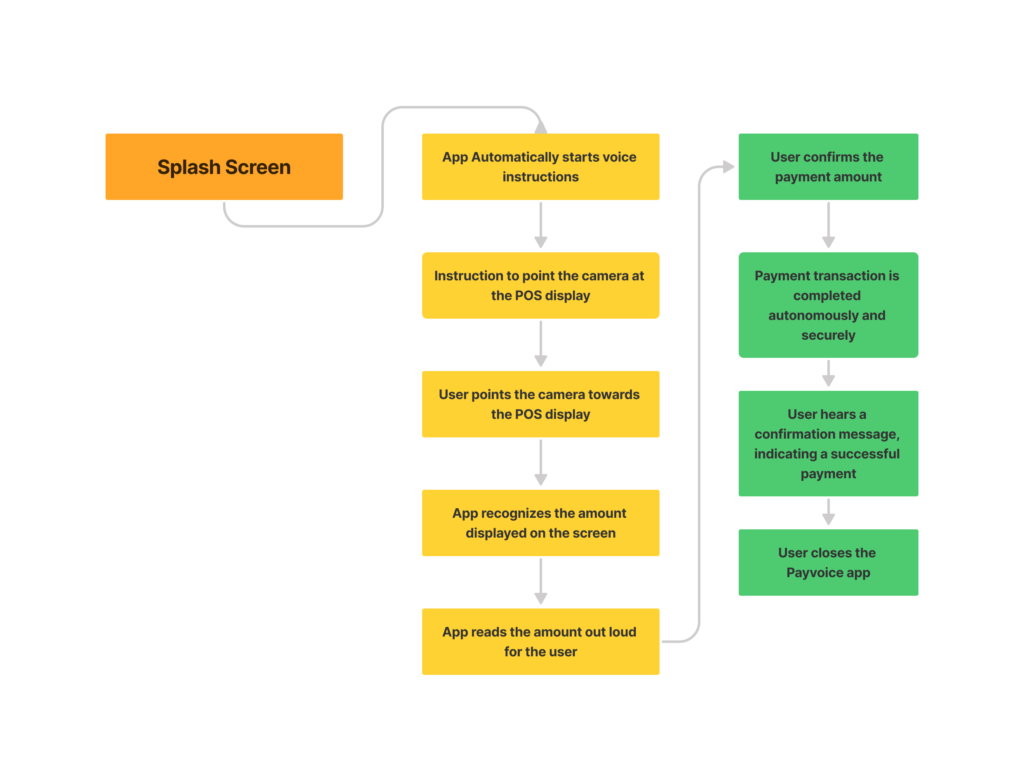
?
Technical Challenges & Solutions
Solution:
Solution:
Solution:
Solution:
Iteration
After creating our MVP, I prepared a 12-question survey for participants to fill out before we began conducting a usability test. We asked 14 different participants to run through different scenarios in hopes of garnering enough feedback.
Key Features
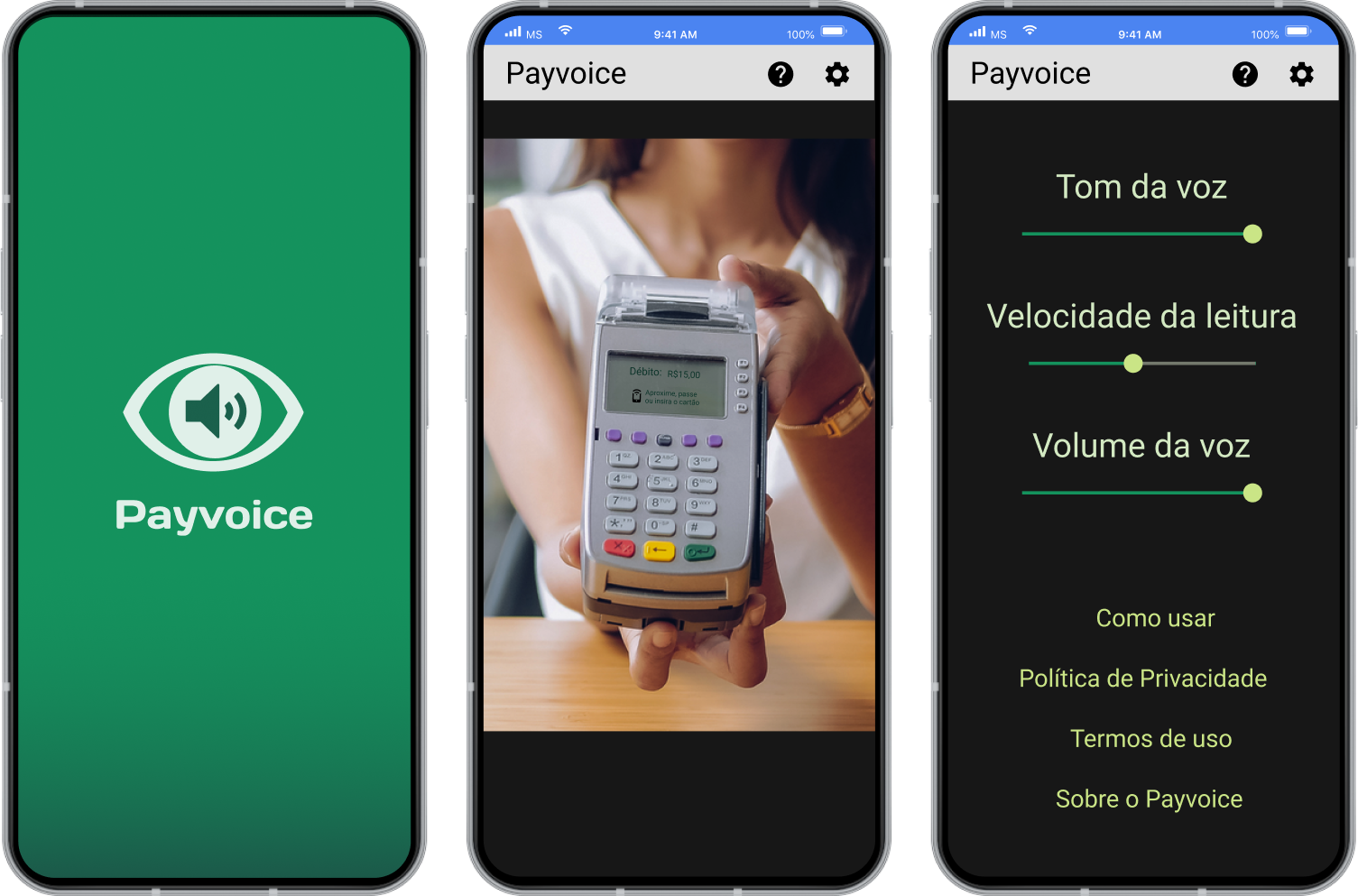
Auditory Assistance
Payvoice utilises text-to-speech technology to read aloud transaction details, ensuring that users can confirm the accuracy of payments without assistance.
User-Friendly Interface
The app's UX is designed with accessibility in mind, featuring an intuitive interface with large text buttons, high contrast, and compatibility with screen readers and voice assistants. This seamless interaction guides users from the start of the transaction to the final result, which is the screen read and the amount to be paid.
Secure Payments
Payvoice integrates with major payment solutions such as Google Pay, Apple Pay, and Samsung Pay, providing a secure and reliable payment experience.
Customizable Settings:
Users can personalize settings like voice speed, volume, and tone to accommodate their unique needs and preferences, ensuring a comfortable and tailored experience during transactions.
Wide Compatibility:
Payvoice is compatible with both Android and iOS devices, ensuring accessibility for a broad range of users.